BREAKING: We’re getting a Hierophant Bio-Titan Battle in Space Marine 2
Warhammer 40,000: Space Marine 2 is an exhilarating third-person action game that immerses players in the gritty, war-torn universe of Warhammer 40K. However, like many PC games, Space Marine 2 can be enhanced with mods that tweak everything from the game’s graphics to its gameplay mechanics.
That said, it’s important to note that mods are generally restricted to offline play (with some exceptions). Many online modes or multiplayer elements of games like Space Marine 2 have strict anti-cheat measures that don’t allow mods. As a result, use mods only in single-player or offline modes to avoid issues or bans.
Another important note: Please check the mods download page before actually installing it. Some are outdated and you may need to wait for the respective creator to update them (or roll back your game to a previous version) in order to use the mods and not break your game.
In this guide, we’ll cover some of the best Space Marine 2 mods, organizing them into categories for easy reference:
How to install mods in Space Marine 2?
Types of Modes Available for Space Marine 2
Performance and Optimization Mods
These mods aim to improve how Space Marine 2 runs on your system, providing smoother gameplay by addressing performance issues like stuttering and video quality.
Anti-Stutter – High CPU Priority
This mod tweaks the CPU priority for Space Marine 2, ensuring that your system dedicates more processing power to the game. By making the game run as a higher-priority task, your computer allocates more resources to the game’s performance, which can help reduce the occasional stuttering or FPS drops during intense action sequences.
This mod is especially useful if you have other background tasks running on your system that can interfere with the game’s performance.

Mod Info from the creator:
- Simple registry edit to enable High CPU and Disk Priority for the Space Marine 2 executable. This can help with performance on weaker CPUs and slower disks. Helps reduce stuttering on all CPUs and disks.
- Completely safe for online PVP play. Will NOT result in a ban.
- This does not change the game files and will not break on updates.
Mod Reviews:
Most players found this mod to be highly effective, significantly improving performance by reducing stuttering and freezing. Many users praised it for making the game playable where other methods had failed, especially on mid-range systems.
However, after a recent game update, some players reported that the mod wasn’t as effective, with lingering issues like micro-stutters or even worsening stuttering. Despite this, the majority still found it helpful, especially for addressing severe performance issues.
4 GB VRAM Fix
If you’re running Space Marine 2 on a lower-end system, especially one with only 4 GB of VRAM, this mod is a must-have. Modern games, including Space Marine 2, often push the limits of your GPU’s memory, leading to crashes or sluggish performance if you don’t have enough VRAM.
This fix optimizes how the game uses your GPU, allowing it to run more efficiently on systems with limited VRAM. This can also help eliminate texture pop-ins, reduce freezing, and allow for smoother gameplay, even on older hardware.
Editors note, not related to this mod: If you got problems with your frames, you can also give this video a try:
Mod info from the creator:
- This mod tries to fix invisible enemies and muddy textures. Though texture will appear muddy sometimes, enemies will most likely become visible, so this mod is worth a shot!
- This mod has been documented to help GTX 1650 and RX 570 owners, but reportedly doesn’t solve the issue for RTX 3050 owners. Please leave us a comment if it helps with your GPU listed.
- May not work to all users!
Mod Reviews:
Players with lower-end GPUs, particularly those with 4GB or less VRAM, have found the 4GB VRAM Fix mod to be highly effective in resolving texture issues, such as disappearing objects or muddy visuals. Many users noted that textures, especially in cutscenes, rendered properly after using this mod, making the game much more playable on their systems.
However, some pointed out that the game may run at lower FPS with this mod, and you’ll need to adjust settings like FSR after each restart. While the mod works well for many, manual installation is required for the best results, as it doesn’t function properly when installed via a mod manager. Despite these minor inconveniences, the fix has been a game-saver for those with limited VRAM.
Delete Cache Files Scripts
This mod includes scripts designed to automatically delete the game’s cache files, which can build up over time and slow down performance.
Cache files are temporary data stored by the game to improve loading times, but when they become outdated or corrupted, they can cause issues like longer loading times or unexpected stuttering.
By regularly cleaning out these files with this script, you can maintain optimal performance, ensuring that Space Marine 2 runs as smoothly as possible.

Mod info from the creator:
- Scripts to remove and restore all the “.pak.cache” files for the game. This is necessary for using pak mods with the game.
- This currently covers resources.pak.cache and all the pak.cache files in the client_pc/root/paks/client/default” folder. Additional folders will be added if needed.
Mod Reviews:
The Delete Cache Files Scripts mod has been widely appreciated by players for its ability to prevent game crashes, especially after modifying game files. Users have called it a “lifesaver,” praising its effectiveness in keeping the game stable without altering core gameplay.
There are no concerns about getting banned for using this mod, as it doesn’t modify the game itself—it simply helps prevent crashes when pak files are changed. Players have also expressed gratitude to the mod creator for their hard work and support.
Visual and Reshade Mods
For players who want Space Marine 2 to look as stunning as possible, these mods enhance the visuals by altering color palettes, adding new shaders, or fixing unwanted effects.
Disable Screen FX
This comprehensive mod disables several in-game screen effects, such as vignette, fury mode effects, low HP indicators, blood splatter, and shield regeneration visuals. For players who prefer a cleaner, less cluttered HUD and visual presentation, this mod is essential.
It removes the visual noise that can sometimes overwhelm the player during intense battles, giving you a clearer view of the battlefield and your surroundings. By reducing these visual distractions, you can focus more on gameplay and less on annoying screen overlays.

Mod info from the creator:
- Supports the current game version—no need to modify cache files.
- Versions:
- Main File: For the current version.
- Optional Files: For Patch 2 rollback users.
- Disabled Screen FX:
- Vignette: Removes edge discoloration during gameplay/ADS.
- Fury Mode: Disables yellow screen effect; keeps Fury indicator on character.
- Low HP: Removes red pulsating effect at low health.
- Last Life: Disables grey screen on last life; skull icon remains.
- Blood Splatters: Removes on-screen blood splatters; character splatters stay.
- Shield Regen: Disables golden hex effect; keeps shield regen indicator.
- Cinematics FX: Removes letterbox, chromatic aberration, and lens distortion.
Mod Reviews:
Overall, players appreciate the Disable Screen FX mod for removing unwanted visual effects like vignette and cinematic black bars, making the game more enjoyable and less cluttered. Many users have requested additional customization options, like disabling Depth of Field, while others express frustration over the forced cinematic effects in the game.
Some issues have been reported, such as the mod not working with the latest game update, which causes an AVF error. A workaround exists, though—spamming the enter key during launch seems to bypass the issue.
Despite minor concerns, most users are happy with the mod’s performance and are seeking further tweaks, like FOV changes, which unfortunately aren’t available due to modding restrictions in multiplayer.
Giorma’s Realistic Reshade 1.0
Giorma’s Realistic Reshade mod is designed to overhaul the game’s lighting and colors, making everything look more realistic and immersive.
This reshade mod enhances the natural lighting in the game by adding more depth to shadows and tweaking the color palette to be less saturated and more grounded.
If you’re looking to increase the realism in Space Marine 2, this mod is a great addition. Whether you’re fighting in dark, gritty corridors or bright, open battlefields, the new lighting effects make everything look more believable and cinematic.

Mod Reviews:
The Giorma’s Realistic Reshade 1.0 mod has received mixed reviews, with many players experiencing crashes or freezes when trying to use it. Common issues include instant crashes on launch, freezing at the main menu, and needing to force close the game. Some users found that disabling tools like MSI Afterburner or RivaTuner solved the issue, allowing the reshade to work properly.
Others noted that the mod works fine on cracked versions of the game, while the official version seems to encounter more problems. Users have also experimented with different ReShade versions, with varying success.
Despite the technical difficulties, those who got it working praised the reshade for its visual improvements, reporting only minimal performance loss, even on older CPUs.
Reshade For All Games (Space Marine 2)
This reshade is a versatile mod designed to improve visuals across multiple games, including Space Marine 2. It adds color correction, sharpening, and better contrast to the game’s graphics, resulting in more defined visuals without drastically changing the game’s original art style.
This mod is perfect for players who want subtle visual improvements rather than a complete overhaul, making Space Marine 2 feel sharper and crisper while staying true to its original design.

Mod info from the creator:
- This Reshade is suitable for all games. It makes the picture more realistic, while practically not changing it. This Reshade takes between 1 and 3 fps, which does not affect your gameplay in any way.
- Be sure to download and install Reshade.
For everything to work, check the boxes on these two effect packs: “SweetFX by CeeJay” and “AstrayFX by BlueSkyDefender”.
Mod Reviews:
The Reshade For All Games (Space Marine 2) mod has received enthusiastic praise from players who love the visual enhancements, saying it delivers the Warhammer experience in stunning clarity and elevates the game’s visuals to what they believe it should have looked like upon release.
However, some users have reported consistent crashing when trying to use ReShade with Space Marine 2. Despite trying various troubleshooting methods, the crashes persist for a few players. A suggested workaround for those with Nvidia cards is to use Nvidia Freestyle, which can utilize some ReShade shaders, although only around 60% of them work properly.
Overall, while the mod delivers impressive visual results for those who can get it working, others are still searching for solutions to prevent crashes.
Warhammer 40K Space Marine 2 HISL Reshade
This reshade mod enhances the lighting and shadow effects in Space Marine 2, giving the game a more atmospheric and moody look. By adjusting the intensity of lighting, especially in darker areas, the game gains a grittier, more immersive feel.
The mod also improves global illumination, meaning that light bounces more naturally between surfaces, creating a more realistic sense of space and depth.
If you’re a fan of dark, brooding environments that reflect the grim nature of the Warhammer 40K universe, this reshade is a must-try.


Mod info from the creator:
This is part of my How It Should Look Reshade Preset series. I play on a 1080p monitor and I find most games look blurry on 1080p so I started this series of presets for various games to simply enhance the look of my games. I hope you enjoy!
Mod Reviews:
None right now. Be the first to leave a review and help us & other players!
Angel of Death Reshade
For those looking to deepen the dark, foreboding atmosphere of Space Marine 2, the Angel of Death reshade is perfect. It adds a darker, more sinister tone to the game’s visuals, emphasizing shadows and enhancing contrast.
This reshade makes the game feel more apocalyptic and in line with the grim, dystopian themes of the Warhammer universe. By using darker color tones and more dramatic lighting, the game world feels more oppressive and dangerous, which complements the high-stakes action and atmosphere.


Mod info from the creator:
Bright and vibrant reshade for Warhammer 40K Space Marine 2.
Mod Reviews:
The Angel of Death Reshade mod has been well-received for its ability to brighten and clear up the game’s visuals, giving a noticeable improvement in overall clarity. Players appreciate how much it enhances the look of Space Marine 2, but some are concerned about using ReShade due to the game’s use of Easy Anti-Cheat (EAC).
While ReShade is generally allowed in many games with EAC, its compatibility with Space Marine 2 can be unreliable, especially when playing online. Some users have experienced crashes or hangs, and certain visual effects like distance fog might automatically disable. However, the mod creator assures players that the preset avoids effects that cause issues, making it safer for use, though multiplayer might be restricted.
Overall, the mod works well for improving visuals in single-player, but players should be cautious when using it with EAC-enabled multiplayer modes.
Heretic’s Reshade
Heretic’s Reshade strikes a balance between visual fidelity and atmospheric enhancement. This mod improves color depth, sharpens textures, and tweaks lighting to create a more vivid and immersive experience.
Unlike more extreme reshades, Heretic’s aims to maintain the core aesthetic of Space Marine 2 while enhancing it with sharper details and improved contrast. If you’re looking for a visual upgrade that stays true to the original look of the game, this reshade offers the best of both worlds.


Mod info from the creator:
I have created a Reshade configuration while enjoying this fantastic game. It is compatible with any game besides SM2, so if you like it here, feel free to try it in other games. There’s no harm in giving it a shot.
Performance: Using my mid-range PC specifications, I haven’t noticed any performance impact. I utilize Lossless FrameGen to maintain a high frame rate, and Reshade’s own performance tool confirms no decrease in performance section.
- CPU: i5-12600k @5.2Ghz
- GPU: RTX 3080 10GB Ver.
- RAM: 32GB 3600mhz
Mod Reviews:
The Heretic’s Reshade mod has received positive feedback for enhancing the game’s visuals, making everything look less “washed out” and providing a more vibrant experience. While some players have faced crashes with the latest ReShade version 6.2, others, including those using version 6.3, report no issues at all.
Performance impact seems minimal, with users on higher-end PCs reporting no noticeable drop in FPS. Overall, most players enjoy the visual improvement without any performance hits, though there can be occasional compatibility issues depending on the version of ReShade being used.
Vibrant Cinematic Nyar Reshade
This reshade mod focuses on giving the game a more cinematic feel by enhancing color vibrancy and improving the lighting effects. With richer colors and more dynamic lighting, the game feels more like a high-budget action movie.
The Vibrant Cinematic Nyar Reshade makes environments feel alive and characters more striking, adding a bit of visual flair to Space Marine 2 without changing its core aesthetic too much. This mod is perfect for players who want the game to look more colorful and dramatic without losing its gritty edge.


Mod Reviews:
The Vibrant Cinematic Nyar Reshade mod has been praised for significantly improving in-game visuals, with users mentioning that the game looks much better, even if they’re not great at capturing it in screenshots. Many players are impressed with how cinematic the game feels after applying the reshade.
However, some users have experienced crashes, especially when trying to enable cinematic depth of field. A helpful workaround provided by the community is to delete or rename the GFSDK_Aftermath_Lib.x64.dll file in the game’s directory, which seems to fix the issue for most players.
Tree’s CineReal Reshade
Tree’s CineReal Reshade aims to provide a more realistic and cinematic feel by refining the game’s lighting and color tones.
This reshade mod adds subtle lighting effects, increases contrast, and makes colors feel more natural and less exaggerated. If you want Space Marine 2 to look more like a Hollywood film, this mod delivers a great balance of realism and visual appeal, making each mission and battle feel like a cinematic experience.


Mod info from the creator:
- This reshade gets rid of that nasty green filter the game has, as well as making the lighting more realistic, with eye popping colors and at least 16x the detail!
- With the reshade on, you’ll notice cinematic effects like bloom, hdr, and couple other things. You’ll then notice the realistic detail with the bilateral sharpening, better lighting, and better, brighter, more vivid colors.
Mod Reviews:
The Tree’s CineReal Reshade mod has received mixed feedback from players. Some appreciate its cinematic look, while others feel it adds too many distracting effects that don’t fit the grim aesthetic of the Warhammer 40K universe. One user specifically called it “too much eyefukery,” expressing that the vibrant colors felt out of place.
On the technical side, a few users have experienced crashes when using the reshade. For Nvidia users, a suggested workaround is to use Nvidia Freestyle, which supports some ReShade shaders.
Others found success by disabling the GPU overlay (Alt+Z for Nvidia, Alt+R for AMD) or reinstalling ReShade and hooking it to all three executable files. Interestingly, players with AMD hardware seem to have fewer issues with crashes compared to those using Intel CPUs.
In summary, while the mod enhances the game’s visuals for some, others find it either too colorful or prone to crashing, with potential solutions lying in disabling overlays or reinstalling ReShade.
Gameplay Enhancement Mods
Mods that alter or enhance the core gameplay of Space Marine 2, allowing players more customization, freedom, and control.
Instant Armor Unlock – Customize Without Limits
If you’re someone who loves to customize your Space Marine’s armor but doesn’t want to grind through hours of gameplay to unlock all the cosmetic options, this mod is for you.
The Instant Armor Unlock mod allows you to access all the armor customization options from the very beginning of the game. This means you can create your ideal Space Marine without being limited by unlockable progression systems.
It’s perfect for players who want full creative freedom right from the start, enabling more personalized gameplay experiences. What we like about it in particular is that you also get to unlock custom helmets, that are not in the game (only you can see them though, as they are client sided).


Mod info from the creator:
Unleash your creativity with Instant Armor Unlock! This mod removes the victory requirements for most armor unlocks, allowing you to fully customize your Space Marine from the start. Forget the grind and dive straight into personalizing your character just the way you want.
Mod Reviews:
The Instant Armor Unlock – Customize Without Limits mod has been praised for making it easier for players to unlock and customize armor without restrictions. The latest version of the mod is especially appreciated for its simplicity, requiring only a basic drag-and-drop installation process. Users are grateful for the creator’s effort and continued support of the mod.
However, a common question arises regarding how other players perceive custom armor in multiplayer. Since the mod is client-side only, other players can only see the default helmets and armor unless they also have the mod installed. Despite this limitation, many players are happy with the freedom it gives for personalizing their characters.
In summary, this mod is well-loved for simplifying customization, though the changes are visible only to the player using the mod, with others seeing the default appearances.
Operator Arsenal Unlocker V3 – No Class Limits
This mod removes the restrictions that normally bind certain weapons and gear to specific classes. With the Operator Arsenal Unlock, you can mix and match weapons and gear without worrying about class limitations.
This gives players more freedom to experiment with different loadouts and playstyles. Whether you want to equip a heavy weapon on a traditionally lighter class or create a hybrid combat style, this mod allows for unprecedented flexibility in how you approach combat in Space Marine 2.

Obviously, this mod doesn’t work in PVP
Mod info from the creator:
Unlock the full potential of your operators with the Operator Arsenal Unlock mod! This mod gives you access to all weapons and equipment, allowing you to experiment with different loadouts and tactics like never before. Whether you want to test out new strategies or simply customize your playstyle, this mod gives you the freedom to do so!
Mod Reviews:
The Operator Arsenal Unlocker V3 – No Class Limits mod has been appreciated by players for significantly enhancing gameplay by removing class-based weapon restrictions, giving everyone access to a wider range of equipment.
However, some issues have been noted. Certain heavy weapons, like the heavy bolter, don’t always appear for Tactical Marines, and players have requested a fix for this. There’s also feedback about the power sword missing its signature energy wave effects when used by non-Bulwark characters, making it seem less visually impressive.
Despite these small bugs, the mod remains popular for the flexibility it provides, and players are hopeful for future updates to iron out these minor glitches. Overall, it’s a well-loved addition to the game, boosting variety in how players can arm themselves.
No Hitmakers – Simple Crosshair
For those who prefer a minimalist user interface, this mod removes the hitmarker visuals and replaces them with a simple crosshair. Hitmarkers, while useful for some players, can be distracting or immersion-breaking for others.
By removing the hitmarker, this mod offers a cleaner, more immersive HUD while still providing a basic targeting tool. This mod is ideal for players who want a more streamlined and focused combat experience without unnecessary visual clutter.
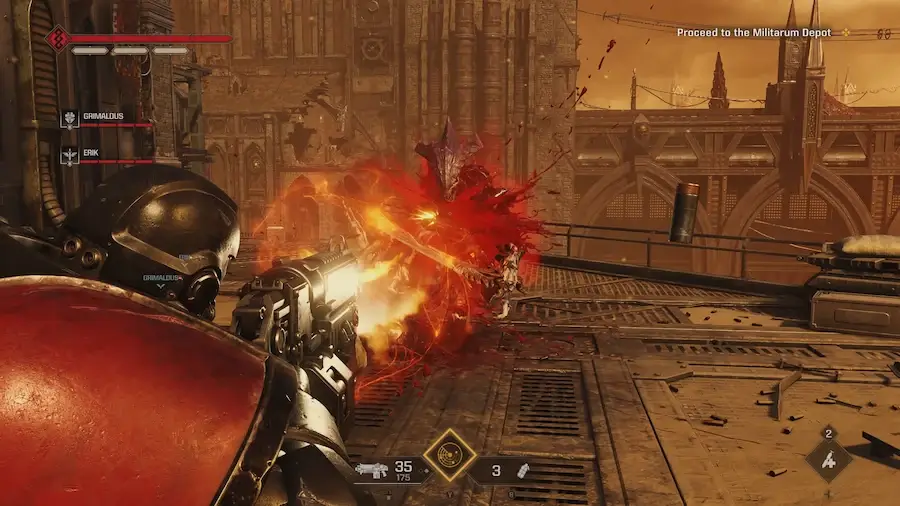
Mod info from the creator:
- Removes the Crosshair, and replaces most with a Dot.
- Removes the overheating bar.
- Removes the Hitmarkers.
- Removes the bright blue plasma charging element
Mod Reviews:
The NO HITMAKERS – SIMPLE CROSSHAIR mod was widely appreciated by players who wanted a cleaner, less cluttered HUD in Space Marine 2. Before a recent patch, this mod was the go-to solution for removing hit markers and simplifying the crosshair, making gameplay more immersive. Players loved how it provided a crisp and unobtrusive experience.
However, after a recent game update, the developers added an option to fully disable ALL Crosshair functionality via the settings, which has made this mod somewhat obsolete.
Some users are still requesting an update to bring back specific features, like a dot crosshair or removing only the middle dot while leaving other crosshairs intact. The creator mentioned potentially adding a DOT crosshair but pointed users toward alternative software like HUDSight in the meantime.
Editors note: While I was compiling reviews for this article i couldn’t help but notice how kind and humble the creator is. Even if this mod may not be your cup of tea, keep in mind he made it when there was no such setting in game. Keep an eye on his page for new mods!
More CORPSE
If you’re someone who enjoys the visceral chaos of battle, the More CORPSE mod will enhance the sense of realism by increasing the number of bodies that remain on the battlefield after combat.
In the base game, corpses disappear fairly quickly to reduce performance strain, but this mod allows them to stay longer, creating a more realistic and immersive battlefield full of the fallen enemies and allies. This adds to the gritty atmosphere of the Warhammer universe and makes the aftermath of battles feel even more epic.

Mod info from the creator:
“Increase the limit of ragdoll “corpse”.
I haven’t tested it in online multiplayer, as it’s not designed to work there, but in solo play, it functions perfectly, even with a limit of 400 corpses. I haven’t experienced any performance issues at that level.
I recommend setting the limit to 999 for the best results. Unfortunately, some corpses may still disappear due to engine limitations, which is beyond my control. Based on my experience, the effective limit might be closer to 200, but choosing 999 ensures you capture the maximum number of corpses.“
Mod Reviews:
The More Corpse mod has been a hit with players who love added immersion and enjoy seeing the battlefield littered with more bodies after combat. Many have praised the mod for creating a more intense and gritty atmosphere. However, players have also requested that the creator work on blood decals to enhance immersion even further by making the ground bloodier.
Some users have encountered a bug with the “0 corpse” version, which causes characters to freeze after performing a finisher. Modifying the settings to allow at least 3-5 corpses seems to fix this issue, but the problem has been acknowledged by the creator.
Thankfully, the mod works fine in co-op, and multiplayer functionality isn’t affected whether or not others have the mod installed. PvP is also unaffected, making it a great addition for those focused on solo and co-op campaigns.
Blood – Blood on Armor Stays Longer
This mod ensures that the bloodstains on your armor stick around longer after a battle, adding to the realism and brutality of the combat.
In the base game, blood effects fade away quickly, but with this mod, the stains will persist, making your armor look battle-worn and reflecting the harsh reality of being a Space Marine. This small detail enhances the immersion and adds a layer of visual storytelling to your character’s journey through countless brutal fights.

Mod info from the creator:
Blood will now stay longer on the armor when doing melee damage, does not influence blood decal on the ground.
Mod Reviews:
The More Blood mod has been well-received for enhancing the gory, visceral experience in Space Marine 2. Players appreciate the added blood effects, especially on weapons, which elevate immersion. However, the mod has some technical issues that users have reported.
Several players have noted blood textures flickering, particularly on the Ultramarine armor, and others have experienced game crashes when using this mod in combination with the 999 corpse mod and anti-stutter fixes. While some have tried following the mod’s installation instructions by editing game files and deleting caches, issues like crashes at the loading screen persist.
Another common problem involves decals disappearing after combat or flickering rapidly between clean and bloody states. Despite this, the mod has been confirmed to work in online play, which is a plus for multiplayer fans. However, some users have found the installation process confusing and feel it could be streamlined.
Content and Conversion Mods
These mods change or add new content to Space Marine 2, offering new campaigns, units, and experiences within the game.
Deathwatch Operators
For players who want to experience Space Marine 2 with a different faction, this mod is a total overhaul that replaces the Ultramarines with the elite Deathwatch faction.
This mod includes new armor sets, visual changes, and lore-friendly adjustments to immerse you in the role of a Deathwatch Space Marine. It’s an excellent way to experience the game from a new perspective, with all the gritty realism and high-stakes action the Warhammer universe is known for.

Mod info from the creator:
This mod fully replaces all in-game character models and cutscenes for operations, transforming the squad into their Deathwatch counterparts.
Mod Reviews:
The Deathwatch Conversion mod has received a lot of positive feedback for bringing the iconic Deathwatch aesthetic to the game, though some users have pointed out a few limitations. Many players love the idea but wish for additional features, like giving the Chaplain a customizable shoulder pad instead of keeping the Ultramarine one.
There’s some confusion about whether the mod includes Titus’s Deathwatch armor, especially since a previous version featuring that was removed. Players are curious whether this mod supports both online and single-player modes.
As for visibility in multiplayer, users clarified that other players can only see the modded models if they have the same mod installed.
Campaign Ops – Play Campaign Missions in Operations
This mod allows you to replay campaign missions in operation mode, offering more flexibility in how you approach the game’s story.
You can choose to take on missions with different loadouts, try out new strategies, or simply enjoy replaying your favorite battles without having to follow the rigid structure of the campaign. This mod adds replayability to the game, giving players more ways to enjoy their favorite missions outside of the main storyline.
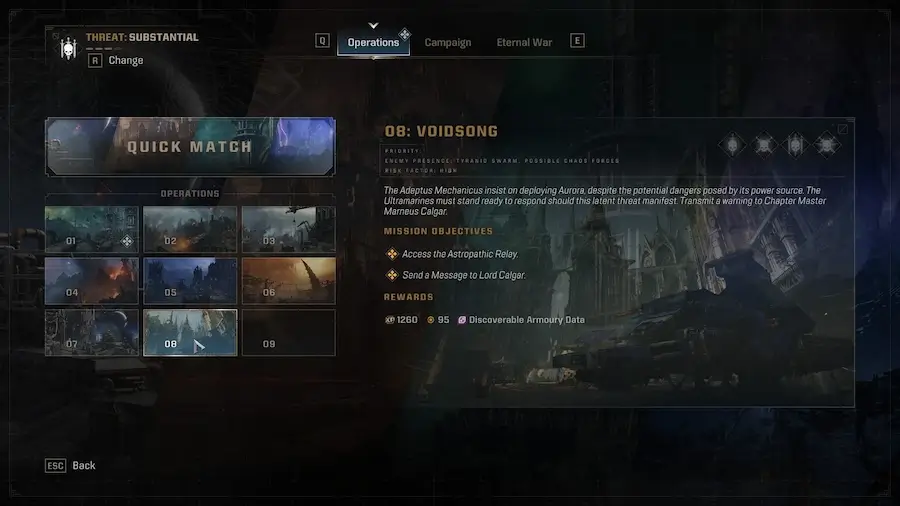
Mod info from the creator:
“This mod adds several campaign missions to the operations menu.”
Mod Reviews:
The Campaign Ops mod has sparked excitement among players who want to experience campaign missions in an operations-style mode with their friends. However, some users noticed that only three campaign missions are currently available in the mod, with requests for adding the rest. Several players have tried to explore the mod files themselves but found it challenging to modify without guidance.
One interesting suggestion was to expand the mod into a full campaign operation where players could select classes and gain perks after each mission, adding replayability to the game. Some players have even mentioned they’d pay for such a feature, highlighting its appeal.
However, there are issues with specific missions, particularly Mission 8, where the lack of a jump pack prevents progression halfway through. One player suggested merging the mod with another one and deleting missions that require the jump pack to avoid this problem.
Lastly, users looking to play solo missions have reported mixed experiences. While some hoped that this mod would allow them to avoid random matchmaking, it appears that random players may still join through quickplay.
Ultramarine Total Conversion – Glory of the XIII Legion
If you’re a fan of the Ultramarines and want to immerse yourself fully in their lore and visual aesthetic, this mod provides a total conversion of the game’s visuals, replacing several assets with Ultramarine-specific details.
From armor designs to unit colors, the Ultramarine Total Conversion enhances the visual fidelity of the XIII Legion, making you feel more connected to the rich lore of Warhammer 40K. It’s perfect for players who want to feel like they’re truly part of the glorious Ultramarine chapter.

Mod info from the creator:
“Step into the world of the Ultramarines with this Ultramarine Total Conversion mod! This mod converts all marines in the game to Ultramarines creating a more immersive experience while playing in Operations. Whether you’re battling alongside your brothers or leading them into war, you’ll be surrounded by the iconic blue and gold of the XIII Legion!“
Mod Reviews:
The Ultramarine Total Conversion mod has been praised for enhancing immersion by fully transforming the game into an Ultramarine experience. However, players have noted that the mod no longer works with the 09-26 patch and are eagerly awaiting an update.
Users are enthusiastic about the potential for expanding the mod to other Space Marine chapters. Some have expressed interest in seeing additional legions, with specific requests for the Victrix Guard set and Imperial Fists. Players feel that if the mod expanded to other chapters, it would gain significant popularity.
Black Astartes – Operations Bot Reskins
This mod replaces the standard Ultramarine bots in operations mode with generic Astartes bots painted in black armor.
This gives the game a darker, more imposing aesthetic and makes your AI allies feel more like a diverse, powerful force rather than simply a group of identical Ultramarines. The Black Astartes Reskin adds a bit of visual variety to your operations, making each mission feel fresher and more unique.

Mod info from the creator:
- All Bots in Operations Mode will now be donned with Nuln Oil painted armor without any Chapter Badges.
- They will also take heed of wearing helmets from now on too, so they don’t end up like Tarik Antigone.
- Before you ask, you CAN request that I make different Chapters for the bots.
I’m currently working on figuring out HOW to edit individual parts of the bot armor so I can do Salamanders. - This is just a test mod, and something for people to follow for when I finally crack the method. 🙂
- I’d LOVE to be able to make all Space Marines in the game Salamanders for instance, but so far, I’ve only found out how to edit the bots in Operations mode.
Mod Reviews:
The Black Astartes – Operations Bot Reskins mod has received positive feedback, with players enjoying the ability to customize bots in Warhammer 40,000: Space Marine 2. A user requested a simpler version featuring Ultramarines with helmets, to which the mod creator responded by posting an optional version.
While the mod works well, some users noted that it is incompatible with the Instant Armor Unlock mod and the Deathwatch Conversion mod. However, the mod author clarified that most mods can be manually installed unless they use the same files, which would require manual edits.
Miscellaneous Mods
Unique mods that don’t fit neatly into other categories but provide fun or useful tweaks for Space Marine 2.
Noclip – Change the Fly Distance of Photo Mode
If you enjoy taking screenshots and capturing cinematic moments in Space Marine 2’s photo mode, this mod is a must-have. It allows you to adjust the fly distance of the camera in photo mode, giving you more flexibility in how you frame your shots.
Whether you want wide panoramic views of the battlefield or close-up shots of your Space Marine in action, this mod enhances your ability to capture the perfect image without being constrained by the default camera settings.

Mod info from the creator:
Basically an ufo mod, by entering the photo mod you will be able to noclip everwhere without boundary limit
Mod Reviews:
The No Clip Camera mod has been praised for giving players the freedom to capture better in-game screenshots without the limitations of the default camera mode. Users find it extremely helpful for photography and exploration.
However, some have reported that a recent game update has broken the mod’s functionality, leaving them waiting for an update to restore it. Overall, it’s a highly appreciated mod for in-game photography enthusiasts.
Recap…
Remember, mods are meant to enrich your single-player experience. Stick to offline play to avoid any complications, and always back up your files before installing anything. The modding community is constantly growing, so keep an eye out for new releases that could further improve or change the way you play.
Have we missed any mods worthy of The Emperors grace? Are you using any of the mods listed here? Let us know in the comments!

