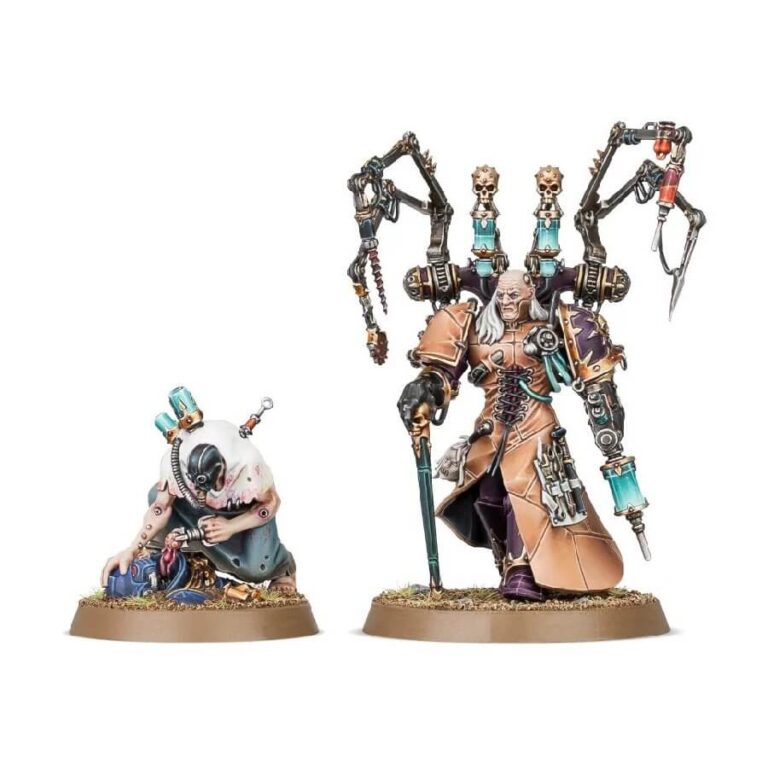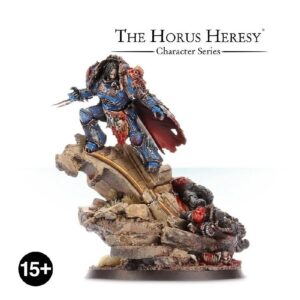Embrace the sinister presence of Fabius Bile, the Clonefather, Primogenitor, and Spider—a heretic crypto-scientist whose wickedness knows no bounds. Throughout his twisted existence, he has earned a multitude of epithets, but none capture the sheer unrepentant evil that emanates from this abominable renegade.
With Fabius Bile at your command, you possess the power to unleash gene-spliced horrors upon the unsuspecting galaxy, leaving your enemies crushed beneath your relentless assault. A master of both destruction and survival, Bile wields the deadly Rod of Torment, ensuring his own prowess on the battlefield. Adding to his twisted entourage is the Surgeon Acolyte, a loyal assistant who aids Bile in his grotesque experiments. Together, they form an exceptional modeling and painting project, enhancing the allure of any Chaos Space Marines army.
Join the ranks of those who embrace darkness and indulge in the malevolent genius of Fabius Bile. Immerse yourself in the sinister art of flesh-twisting and nightmare-sculpting, reveling in the power and horror that this legendary character brings to the tabletop. Unleash chaos upon the Emperor’s realm and cement your place among the true champions of the Ruinous Powers.
What’s in the Fabius Bile box
- x21 piece kit that creates one Fabius Bile and one Surgeon Acolyte.
- x1 40mm Citadel round base
- x1 32mm Citadel round base
How to paint the Fabius Bile set
- Step 1: Prime the miniature
Apply a thin, even coat of primer to Fabius Bile using a spray or brush-on primer. Choose a black or grey primer to provide a good base for the paint. - Step 2: Base coat the armor
Using a medium-sized brush, apply a base coat of Brass Scorpion, to Fabius Bile’s armor. Ensure smooth and even coverage, allowing the details to stand out. - Step 3: Shade the armor
Apply a shade, such as Reikland Fleshshade, to the entire miniature. This will add depth and definition to the muscles and crevices of Fabius Bile’s flesh. Use a small brush to carefully apply the shade, allowing it to settle into the recesses. - Step 4: Highlight the flesh
Using a lighter flesh-tone, like Cadian Fleshtone, apply highlights to the raised areas of the flesh. Focus on the muscles and contours, creating a contrast between the shaded areas and the highlights. This will add dimension and bring the details to life. - Step 5: Paint the details
Using appropriate colors, paint the details on Fabius Bile, such as the armor trims, tubes, and vials. For example, use Abaddon Black for the trims, Mechanicus Standard Grey for the tubes, and Balthasar Gold for the vials. Use a small brush and take your time to ensure clean and precise application. - Step 6: Wash the details
Apply a wash, like Agrax Earthshade, to the details to add depth and shading. This will create a weathered and aged look. Use a small brush and carefully apply the wash to the desired areas, allowing it to settle and enhance the details. - Step 7: Highlight the details
Once the wash is dry, use a lighter shade of the corresponding colors to add highlights to the details. For example, use Eshin Grey to highlight the tubes and Gehenna’s Gold to highlight the vials. This step will make the details pop and add a touch of realism. - Step 8: Finish the base
Paint the base using colors that complement your desired theme. You can use Stirland Mud for a realistic earth tone or Astrogranite Debris for a more urban look. Drybrushing the base with a lighter shade, such as Ushabti Bone, will add texture and depth. - Step 9: Protect your work
Once the paint is completely dry, apply a protective varnish to Fabius Bile. This will safeguard your paint job and keep it intact during gameplay and handling.