Assassins play a critical role in protecting the future of humanity. These highly skilled operatives are tasked with eliminating those who have become tainted with treachery, greed, or other unspeakable evils that threaten the Imperium. Though their exploits are shrouded in secrecy, it is widely acknowledged that billions of lives have been saved thanks to the selfless actions of these deadly killers.
While most Assassins prefer to operate with stealth and precision, the Eversor Assassin takes a different approach. The Eversor Temple believes that the best way to eliminate a target is through a fiery blaze of psychotic fury, disregarding practicality, collateral damage, or the potential innocence of bystanders. This Assassin is perpetually locked in a state of searing rage, controlled only by massive doses of sedatives. When the time comes to act, the Eversor is unleashed, cutting a swath of destruction through any who stand in its path. Its berserk mission will not be deterred until the target has been eliminated or the Eversor itself is killed.
It is worth noting that the life of an Assassin is a thankless one, and they work tirelessly and silently, never seeking recognition or praise for their deeds. They are the bloody-handed guardians of the Imperium, operating behind the scenes to ensure the safety and security of all. Though their methods may be unorthodox and their actions controversial, there can be no doubt that the Assassins play a vital role in protecting the future of humanity.
Eversor Assassin Datasheets
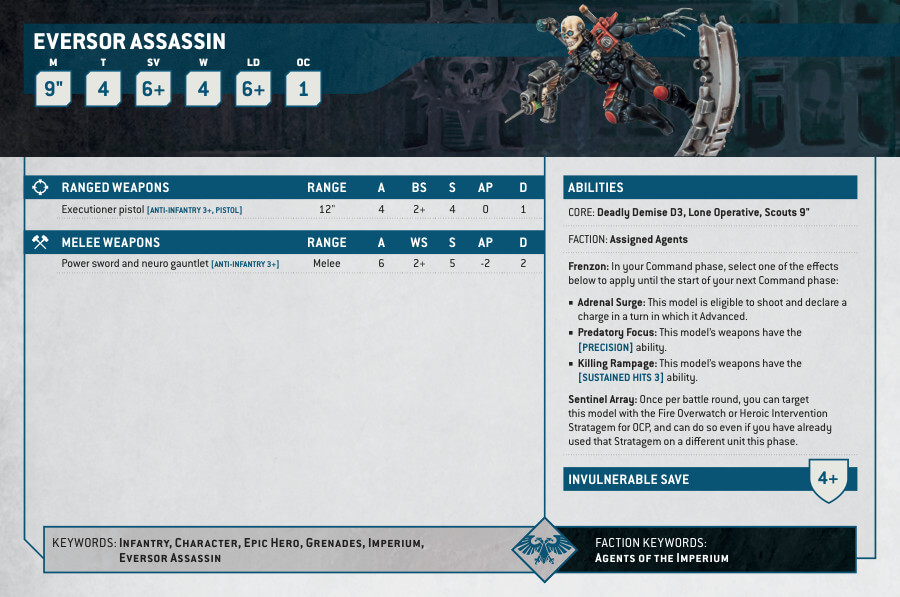
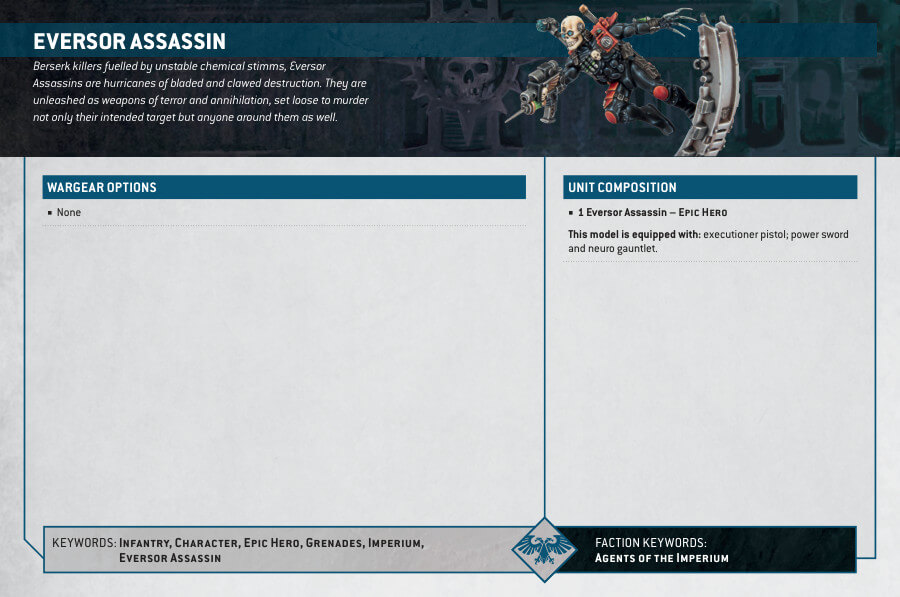
What’s in the Eversor Assassin box
- x11 plastic components that make the rageful Eversor Assassin.
- x1 Citadel 32mm Round base.
How to paint the Eversor Assassin Set
- Step 1: Prime the Miniature
Apply a thin coat of primer to the Eversor Assassin miniature. Primer helps paint adhere better and provides a smooth surface. Choose black or white primer based on your desired color scheme. White primer gives brighter colors, while black primer creates a darker, more dramatic look. - Step 2: Basecoat the Armor
Using a medium-sized brush, apply a base color to the armor. For the Eversor Assassin, a suitable color for the armor could be Corvus Black. Thin the paint slightly with water or a medium for smoother coverage. Apply the basecoat evenly, keeping the details visible. - Step 3: Layer the Armor
Add depth and highlights to the armor. With a smaller brush, apply Mechanicus Standard Grey to raised areas and edges. This layering technique brings out details and creates dimension. Leave the darker Corvus Black visible in recessed areas. - Step 4: Highlight the Armor
Further enhance highlights with Administratum Grey and a smaller brush. Apply this color sparingly to prominent edges and raised areas. Blend it smoothly with the basecoat and layer to achieve a gradual transition. - Step 5: Paint the Cloth and Accessories
Focus on the cloth and accessories of the Eversor Assassin. Use colors like Mephiston Red for cloth. Apply a basecoat, such as Khorne Red, followed by a highlight like Blood Angels Red. Thin your paints and apply multiple thin coats for better results. - Step 6: Detail the Accessories
Pay attention to accessories like grenades, pouches, and weapons. Use Leadbelcher for metallic parts and Rhinox Hide for leather, for example. Apply multiple thin coats and use a small brush for precise detailing. Personalize the colors based on your preference or the Assassin’s lore. - Step 7: Paint the Face
The face is a focal point. Start with a basecoat of Bugman’s Glow. Shade recessed areas, like eye sockets and mouth, with Reikland Fleshshade. Apply Cadian Fleshtone as a highlight to raised areas, such as cheekbones and forehead. We went for a darker flesh-like look here, but you can also try bone colors for this step, they contrast the red accents nicely and fit the black and white theme of this figurine. - Step 8: Add Finishing Touches
Complete the painting process with final touches. Paint the eyes, add freehand designs, or apply decals if desired. Use a fine detail brush and steady hands for these final details.







